Digital Command Control (DCC) - Installing Decoders
Author "pete12345"
(forum member)
Please note: Electronics can be dangerous!! Please follow the instructions
provided with any electronic devices. This website cannot be held
responsible for injury, howsoever caused from the use of this information.
If you are unsure about anything please ask a qualified electrician for
help.
Installing decoders
Here is the subject that causes a lot of confusion, and also most of the
apprehension among DCC beginners. This is understandable, since you are
about to partly dismantle an expensive model. However, there is nothing
particularly taxing about DCC-ing your locos, as I will explain in this part
of the article.
DCC chips
There are a multitude of different DCC manufacturers out there, and a common
question is ‘will a chip from X work with a controller from Y?’ The short
answer to this is yes. All DCC equipment that is to NMRA standards will work
together. For example, a Lenz controller will happily control a loco fitted
with a digitrax decoder.
The one exception to this I know of is hornby. Their original decoders are
not NMRA compliant, and there have been issues with them and other systems,
and their ‘select’ controller is also not NMRA compliant (though the ‘elite’
is.) My advice would be to avoid Hornby chips anyway, as they generally are
not powerful enough for many locos.
When choosing a DCC decoder, there are a number of factors to consider. The
most important is the continuous current rating of the decoder, which must
be higher than the current draw of the loco motor and all lights. If not,
the decoder will either shut down (best case) or self-destruct (worst case.)
For 00/H0 locomotives a 1 amp rated decoder will normally suffice, though
with older triang-hornby or similar locos something higher will be required.
Another feature is Back EMF. Many decoders have this, which is basically a
form of load-compensation, allowing the speed to remain constant regardless
of track gradient or the load being pulled. A useful side-effect is that it
seems to help tame troublesome motors, such as the shoddy mechanism fitted
to Lima models. This motor needs quite a punch to get it going, and the BEMF
will automatically increase power to start moving, then throttle back to
prevent the loco shooting off. For older locos I would regard BEMF as
essential.
You will see in the decoder description that it has a number of 'functions',
more often four but sometimes one, two or occasionally six. These are
basically extra on/off outputs separate from the motor output, and can be
used to operate auxiliary onboard features such as headlights, smoke
generators or whatever. These can be operated totally independently of the
loco's movement, and will work when stationary. Each is activated by simply
pressing a button on the controller. Usually the first and second functions
are intended for front and rear headlights, and will respond directionally,
though this can be disabled if you want independent control.
Decoder fitting
So how do we convert locos to DCC? Well, the simplest option, which is
available with some recent releases, is the ‘DCC fitted’ or ‘DCC on board’
loco. This is self-explanatory, and such locos are supplied from the factory
with a DCC decoder installed. They can be run on a DCC layout straight away.
The next option is the ‘DCC ready’ loco. These do not have a decoder
installed, but have a socket inside the loco into which a decoder can be
plugged. After removing the body, all one needs to do is remove the blanking
plug and slot in the decoder.
Until recently, all DCC ready 00 and HO locos came with the same 8 pin
socket- NEM652. However, some newer Bachmann locos come with a 21 pin
socket. This can be a nuisance if you have an 8 pin decoder, and while an
adaptor is available it’s not really ideal in my opinion.
In N gauge, DCC ready locos usually come with a 6 pin socket- NEM651, though
with some, DCC ready means the loco has no socket, but is designed to make
conversion easy.
Many locos (particularly older models) are not DCC ready. This does not mean
you can’t use them with DCC, only that you will have to do a little more
work. The decoder will need to be hard-wired in, though if your soldering is
up to scratch this is usually simple.
If you think of a DC loco, power comes through the wheels on one side,
through the motor, and back through the wheels on the other side. What we
need to do is splice the decoder between the wheels and motor.
Step 1: of the conversion is
to completely disconnect the motor from the wheel pickups. This isolation
must be total, as the only power to the motor must come through the decoder
first. On many locos this is as simple as removing two wires, but on others
the chassis provides one or both connections and a little more ingenuity is
required. Use a continuity tester to check that neither motor terminal is
connected to any wheel.
Step 2: Now we can start to connect up the decoder.
First let’s connect it to the track. All references to left and right are
with respect to the ‘driver’s view’ when looking forward. For diesel locos
you will need to decide which end will be the front.
Black wire: connect to wheel pickups on the left side.
Red wire: connect to wheel pickups on the right
side
Step 3: Now we connect to the motor.
Grey wire: connect to motor terminal previously
connected to left pickups
Orange wire: connect to motor terminal previously
connected to right pickups.
If you look at what you have done so far, you will see that the decoder has
been spliced between the wheels and motor. Think of orange and grey as
shades of red and black. If your loco has no lights, that’s all you need to
do. Proceed to test the loco as described in step 5
Step 4: For locos with headlights, there are a few
more connections to be made. On DC control, the lights are normally linked
into the motor. This will work on DCC, but one of the advantages is that
lights can be on independently. To do this, we wire the lights to the
function outputs of the decoder, after disconnecting them from the motor.
White wire: connect to front headlight (for LEDs, this must go to the cathode
side)
Yellow wire: connect to rear headlight (for LEDs,
cathode side again)
Blue wire: connect to the other side of both
front and rear headlights
Many decoders have extra functions, which can be used to control independent
tail lights, smoke generators or whatever else your loco may have. These are
connected in the same way as headlights, with the blue wire common to all
functions. For smoke generators, you can either connect them to their own
function, or wire them to the motor as with DC. The first approach needs a
high-output function to cope with the current. The latter loses independent
control, but with a smoke generator this isn't such a big deal.
Step 5: After all the connections are made, it’s time
to test the loco. Place the chassis on your programming track and try to
read back its address. If the installation was successful it should read
back as 3. Replace the body, taking care not to snag any wires and test
again.
Below you can see how the various wires connect to parts of a loco. The green
and purple wires are for functions 3 and 4, and should be connected in a
similar way to the white and yellow wires. For specific locos, there are
many fitting guides on the web, and a search will usually come up with
something helpful.












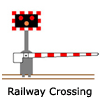




|






