Some NRM Xtrkcad threads condensed into one
I have sent the email. We shall see what they say.
In addition to the advise on how to use the program could someone that has used the program write
A. a short "what xtrkcad is and what it does"
and
B. a short review, Is it any good, a comparison with other programs.
It would also be good if we had some example of layouts designed with the software. I cant remember if you can save track designs but if you can we could have a load of designs already made and some pictures of track designs.
In addition to the advise on how to use the program could someone that has used the program write
A. a short "what xtrkcad is and what it does"
and
B. a short review, Is it any good, a comparison with other programs.
It would also be good if we had some example of layouts designed with the software. I cant remember if you can save track designs but if you can we could have a load of designs already made and some pictures of track designs.
https://www.newrailwaymodellers.co.uk - Model Railway Advice
https://www.newmodellersshop.co.uk - Model Railway Shop
https://www.railwaypictures.co.uk - Railway Photo's
https://www.newmodellersshop.co.uk - Model Railway Shop
https://www.railwaypictures.co.uk - Railway Photo's
- Ironduke
- Posts: 1234
- Joined: Mon Sep 26, 2005 12:04 am
- Location: Ballarat Victoria Australia
- Contact:
you're welcome to any of these but I'm not sure how good they are as far as layout design goes (ie operational realism etc)
http://users.bigpond.net.au/robsstuff/a_layout.html
http://users.bigpond.net.au/robsstuff/a_layout.html
Regards
Rob
Rob
from the silub page;saslord wrote: A. a short "what xtrkcad is and what it does"
XTrkCad is a CAD program for designing Model Railroad layouts. XTrkCad supports any scale, has libraries of popular brands of turnouts and sectional track (plus you add your own easily), can automatically use spiral transition curves when joining track and has extensive on-line help and demonstrations. XTrkCad lets you manipulate track much like you would with actual flex-track to modify, extend and join tracks and turnouts. Additional features include tunnels, 'post-it' notes, on-screen ruler, parts list, 99 drawing layers, undo/redo commands, benchwork, 'Print to BitMap', elevations, train simulation and car inventory.
it can be tricky to start with, but once you get the hang of it, very versatile, better than the hornby ones that i've used. i find the track plans look stylish. also it just seems more serious, not a toy/game like the hornby one does. the amount of gauges is pretty extensive too. if you were really going to delve into it you can design your own points too.saslord wrote: B. a short review, Is it any good, a comparison with other programs.
here's an n and an 00 that i've done with it

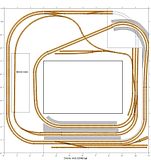
michael
-
PTmodeller
- Posts: 965
- Joined: Wed Sep 27, 2006 9:09 pm
- Location: Preston, Lancashire.
Thx for that michael
Here is the linkto the page http://www.newrailwaymodellers.co.uk/xtrkcad.htm
Tell me what you think. I just need to add some of Robs designs to make it more inviting.
also I will remove the link to robs download if and when they respond to my request to host the program.
Here is the linkto the page http://www.newrailwaymodellers.co.uk/xtrkcad.htm
Tell me what you think. I just need to add some of Robs designs to make it more inviting.
also I will remove the link to robs download if and when they respond to my request to host the program.
https://www.newrailwaymodellers.co.uk - Model Railway Advice
https://www.newmodellersshop.co.uk - Model Railway Shop
https://www.railwaypictures.co.uk - Railway Photo's
https://www.newmodellersshop.co.uk - Model Railway Shop
https://www.railwaypictures.co.uk - Railway Photo's
good stuff rob, i might have to sit down and revise my track plan with buildings at some point. also if i get the chance i'll try to build some of the structures i have on my layout. for some of the superquick ones they have the measurements on their websiteIronduke wrote: I'm hoping to work up a collection of UK parametre files for XtrkCad.
So if anyone reading this has drawn their own custom structures based on UK kits please send them to me.
All you need to do is draw a small baseboard in xtrkcad that includes your custom buildings (hopefully with manufacturer and part number written nearby), email it to me and I can export them into these files (I think: I haven't actually tried it yet.)
Other scales welcome too :^)
Hornby Track and points
Dapol 00 scale
Metcalfe 00
Superquick 00
Wills 00
Ratio 00
Download these parameter files for XtrkCad .
To use :
1. Right click the item and choose "Save Target As" or "Save Link As"
2. Copy the files to C:\Program Files\XTrkCad\params on your windows PC
3. in XtrkCad go to the Files Menu, click Params, in the XtrkCad Parameter Files dialog click Browse, navigate to the parameter file you wish to add and click "Open"
Note that for ease of use Xtrkcad is used in HO for both HO and OO, this allows the use of HO scale items in OO scale and vice versa. If you use XtrkCad in OO scale there are no parameter files, except for trees and control panel items common to all scales, unless you edit the ones you have. Note: So far the Structure Parameter files contain only those kits which I've used on my layout and the part numbers are not accurate.
michael
I have added 2 of robs layouts (thx rob) and linked back to his site for peole to look at his others.
Should I add the building perammiter files? Are they compleat or need work? or just need adding too?
Simon
Should I add the building perammiter files? Are they compleat or need work? or just need adding too?
Simon
https://www.newrailwaymodellers.co.uk - Model Railway Advice
https://www.newmodellersshop.co.uk - Model Railway Shop
https://www.railwaypictures.co.uk - Railway Photo's
https://www.newmodellersshop.co.uk - Model Railway Shop
https://www.railwaypictures.co.uk - Railway Photo's
Go to the curve drawing tool at the top and draw a 90 degree curve. Select it and change the properties to 26" radius.PTmodeller wrote:Ok then, i'd like to see you anwser this..................
My layout has a 26" radius curve on, it has to be that. How do I do it?
Winner recieves 1 day of bragging rights. Terms and conditions apply. Calls will not last longer................
as you draw any curve it has the radius in the status bit at the bottom, same place as where it says 'done' in a windows browser [bottom left] is that what you mean, dr5euss?dr5euss wrote:Go to the curve drawing tool at the top and draw a 90 degree curve. Select it and change the properties to 26" radius.PTmodeller wrote:Ok then, i'd like to see you anwser this..................
My layout has a 26" radius curve on, it has to be that. How do I do it?
Winner recieves 1 day of bragging rights. Terms and conditions apply. Calls will not last longer................
-
PTmodeller
- Posts: 965
- Joined: Wed Sep 27, 2006 9:09 pm
- Location: Preston, Lancashire.
It's not a circle for me, you can drag it to be 360, 180, 270, 167 or anything you wantPTmodeller wrote:£1,000,000 question.......
That is a circle. How do I make it a 180 curve?
Are you using the 10th button from the right, on the top row of icons; a piece of curved track? Use the drop down arrow by it and make sure you've selected '...from end point'.
