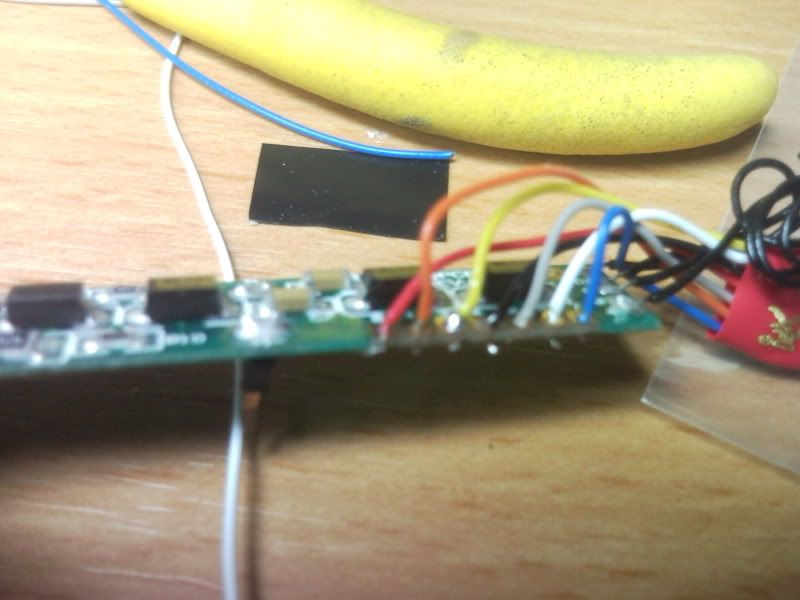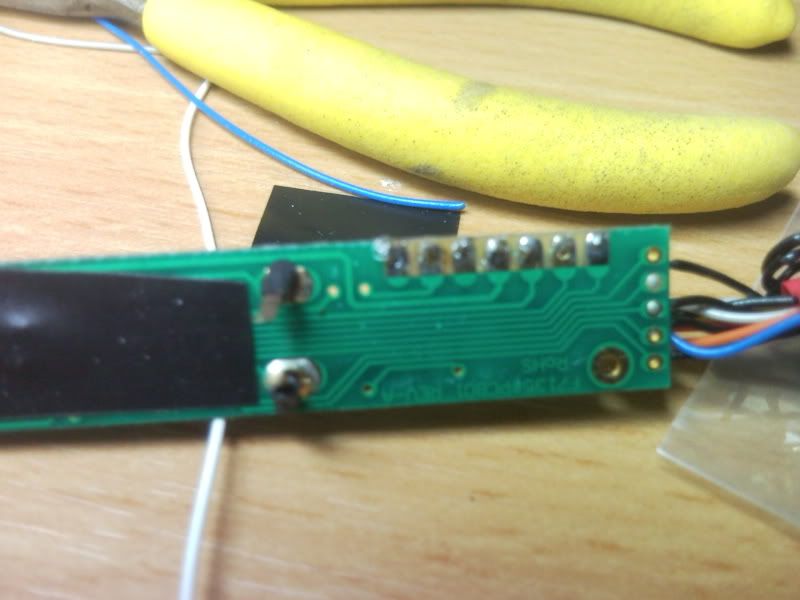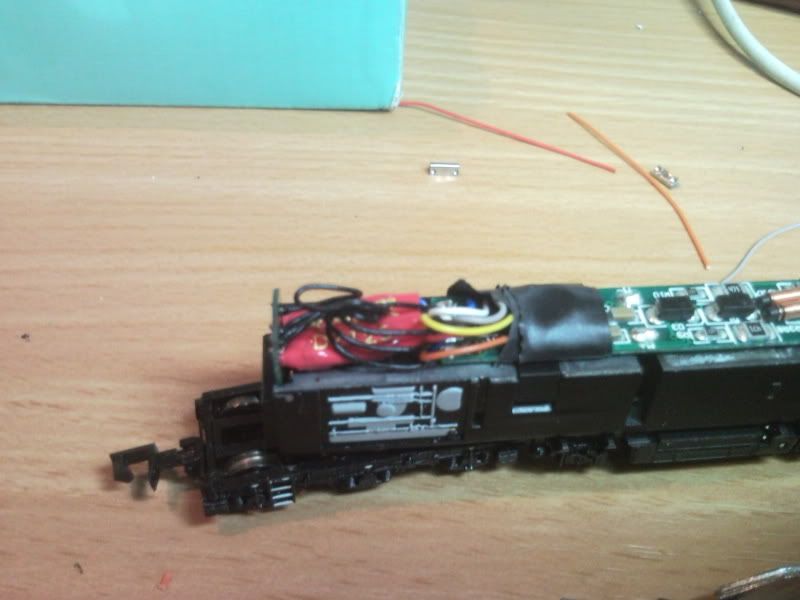I've just found my way back into modelling after *** years out of the game... After some research, I decided to have a pop at DCC, mainly because I quite like a challenge! I've got a number of very basic questions as I'm all a bit confused at the moment - the more I seem to read, the more confounded I get!
1) I'm modelling in N gauge, but have gained a Hornby Select DCC controller - I've read somewhere that it'll be fine to use for N gauge, but just wanted to check on this.
2) I fitted a DCC chip to my lovely new Farish X-Country Voyager 220, and after programming it on my programming track, although the lights get brighter when I turn the throttle, it doesn't go anywhere. Any ideas?
3) I've also got a Farish Class 57, and this doesn't have 'plug-and-play' like the Voyager, and I'm honestly at a loss as to where I should be soldering what to where. I've attached a photo, if that's any help at all. From what I can gather, I need to intercept the two contacts going to the motor, and put the chip there?
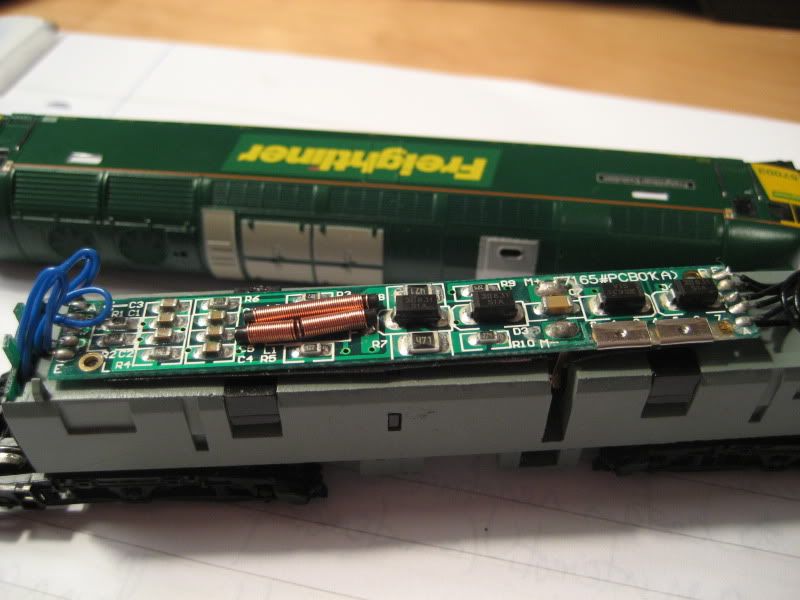
Many thanks indeed,
This forum has been an inspiration, and I'd say the main reason why I've ventured back into the small world of modelling!