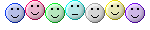800px Images now allowed
800px Images now allowed
Because of the results of the poll on screen resolutions I have looked again at upping the minimum picture size to 800px
The main problem was that 800px was about 40px wider than could be shown on 1024 X 768 (which I believed to be the most common resolution) although there seemed to be enough space within the template.
I have worked on the problem this morning and managed to increase the width of the post section (mainly by reducing the size of the user profile) to a size that allows images of 800px wide to be displayed on screen in full (1024 X 768).
So I have now increased the maximum picture size to 800px.
I hope this will save time for members using uploading sites (photobucket etc) with 800X600 being a standard image size.
Simon
The main problem was that 800px was about 40px wider than could be shown on 1024 X 768 (which I believed to be the most common resolution) although there seemed to be enough space within the template.
I have worked on the problem this morning and managed to increase the width of the post section (mainly by reducing the size of the user profile) to a size that allows images of 800px wide to be displayed on screen in full (1024 X 768).
So I have now increased the maximum picture size to 800px.
I hope this will save time for members using uploading sites (photobucket etc) with 800X600 being a standard image size.
Simon
https://www.newrailwaymodellers.co.uk - Model Railway Advice
https://www.newmodellersshop.co.uk - Model Railway Shop
https://www.railwaypictures.co.uk - Railway Photo's
https://www.newmodellersshop.co.uk - Model Railway Shop
https://www.railwaypictures.co.uk - Railway Photo's
- headshot119
- Posts: 311
- Joined: Sun Feb 11, 2007 3:47 pm
Re: 800px Images now allowed
Great job Simon. 







Re: 800px Images now allowed
I noticed this when I was posting up my July challenge photo. I've reduced that photo to 700 px but DaveK , if you're watching, can we go to 800 next month - it makes a big difference IMHO.
Ron.
Ron.
Re: 800px Images now allowed
Hurrah! Thanks Simon. Next month the photo challenge will go to 800!
Re: 800px Images now allowed
Sorry to sound like a dunce, but how do I upload photos?
T
T
They mostly come at night....mostly.
Re: 800px Images now allowed
Yeah! Go on, please tell us!  (You can't tell i'm new can yer!?)
(You can't tell i'm new can yer!?)
"A nudge is as good as a wink to a blind bat! Know what i mean!? Eh? Eh?"
Re: 800px Images now allowed
Heres a link to the NRM 'how-to' guide: link
Here's how to do it using photobucket:
Register on http://photobucket.com/
When you've registered and are logged in, you'll see a box saying 'upload images & video'
Press 'choose files' and select the files on your computer
When they've uploaded, you'll see little thumbnails of the images with several boxes underneath
Click you left mouse button once in the box next to 'IMG Code' - this will then copy the link to the clipboard
Come back to NRM and make a post - in the post text, press Ctrl + V to paste the link to your image and it should show
hth
Here's how to do it using photobucket:
Register on http://photobucket.com/
When you've registered and are logged in, you'll see a box saying 'upload images & video'
Press 'choose files' and select the files on your computer
When they've uploaded, you'll see little thumbnails of the images with several boxes underneath
Click you left mouse button once in the box next to 'IMG Code' - this will then copy the link to the clipboard
Come back to NRM and make a post - in the post text, press Ctrl + V to paste the link to your image and it should show
hth
Re: 800px Images now allowed
Thank You MrT!! Will try it out in a bit, 
Jim.
Jim.
"A nudge is as good as a wink to a blind bat! Know what i mean!? Eh? Eh?"
-
SilverLink
- Posts: 21
- Joined: Tue Jan 29, 2008 4:58 pm
- Location: Her Majesty's Realm
- Contact:
-
gooner551
Re: 800px Images now allowed
Oh dear!
Just wasted an hour trying that!!
Sorry guys, guess posting picsare not going to happen now.
Lord but it is far too difficult to do what should be so easy.
Just wasted an hour trying that!!
Sorry guys, guess posting picsare not going to happen now.
Lord but it is far too difficult to do what should be so easy.
-
engineer dave
- Posts: 76
- Joined: Wed Feb 20, 2008 1:35 pm
- Location: Bath, UK
Re: 800px Images now allowed
When I preview a post with image codes in, I get the message:
"It was not possible to determine the dimensions of the image."
Why's this? I'm using photobucket, and as a test I tried using an image that I've posted before and still get the same message.
Please Help!!
"It was not possible to determine the dimensions of the image."
Why's this? I'm using photobucket, and as a test I tried using an image that I've posted before and still get the same message.
Please Help!!
My N Gauge Quarry Layout - Trecarreg http://www.newrailwaymodellers.co.uk/Fo ... hp?t=14555
Money Talks.....It mostly says "Goodbye!"
Money Talks.....It mostly says "Goodbye!"
-
engineer dave
- Posts: 76
- Joined: Wed Feb 20, 2008 1:35 pm
- Location: Bath, UK
Re: 800px Images now allowed
engineer dave wrote:When I preview a post with image codes in, I get the message:
"It was not possible to determine the dimensions of the image."
Why's this? I'm using photobucket, and as a test I tried using an image that I've posted before and still get the same message.
Please Help!!
Fixed it. I was having a blonde moment!
My N Gauge Quarry Layout - Trecarreg http://www.newrailwaymodellers.co.uk/Fo ... hp?t=14555
Money Talks.....It mostly says "Goodbye!"
Money Talks.....It mostly says "Goodbye!"
Re: 800px Images now allowed
How did you fix it....I'm having the same problem and can't sort it out?engineer dave wrote:engineer dave wrote:When I preview a post with image codes in, I get the message:
"It was not possible to determine the dimensions of the image."
Why's this? I'm using photobucket, and as a test I tried using an image that I've posted before and still get the same message.
Please Help!!
Fixed it. I was having a blonde moment!
Mike
My N Gauge Build
http://www.newrailwaymodellers.co.uk/Fo ... 22&t=20192
http://www.newrailwaymodellers.co.uk/Fo ... 22&t=20192
-
Bushey Troughs
- Posts: 978
- Joined: Sun Jan 07, 2007 3:25 pm
- Location: MAIGH EO. Irelands Wild West.
- Contact:
Re: 800px Images now allowed
When you've loaded your picture into photobucket, hover your cursor over the image and a bar will appear over it. Click on the edit tag on the left. You'll see a row of things you can do with the image, rotate, crop, enhance, red eye and resize. Click on resize and stick 800 pixels in the left hand box (proportional) click on apply changes, Save to your album, when the image is in the album, hover over it, click on direct link copy the code (save). Then just paste the link into your message. There's probably an easier way of doing it, but this way works for me.
COLIN.
“What experience and history teaches us is that people and governments have never learned anything from history, or acted on principles deduced from it”

“What experience and history teaches us is that people and governments have never learned anything from history, or acted on principles deduced from it”

Re: 800px Images now allowed
Thanks for that...Had me head scratching on that one.Bushey Troughs wrote:When you've loaded your picture into photobucket, hover your cursor over the image and a bar will appear over it. Click on the edit tag on the left. You'll see a row of things you can do with the image, rotate, crop, enhance, red eye and resize. Click on resize and stick 800 pixels in the left hand box (proportional) click on apply changes, Save to your album, when the image is in the album, hover over it, click on direct link copy the code (save). Then just paste the link into your message. There's probably an easier way of doing it, but this way works for me.
Mike
My N Gauge Build
http://www.newrailwaymodellers.co.uk/Fo ... 22&t=20192
http://www.newrailwaymodellers.co.uk/Fo ... 22&t=20192