Some NRM Xtrkcad threads condensed into one
-
random man
- Posts: 82
- Joined: Wed Feb 14, 2007 5:00 pm
- Location: Some random town...
- Contact:
YYYYYEEEEEEEEEEEEEEEEESSSSSSSSSSSSSSSSSSSSSSSSSSSS it works i could kiss everyone who helped but
1) im not g*y
2) its the internet and i cant kiss you through the internet
p.s "ladder" is where a ladder will be going...
fascinating... i never would have guessed personally...
1) im not g*y
2) its the internet and i cant kiss you through the internet
p.s "ladder" is where a ladder will be going...
fascinating... i never would have guessed personally...
Here's one i broke earlier...
http://www.scalescenes.com - cardboard kits
http://xs.to - free image hosting
my layout
http://www.scalescenes.com - cardboard kits
http://xs.to - free image hosting
my layout
Well.... I've started so I'll finish 
Here's a guide in pictures for anyone else struggling...
First thing is to go File -> Print to Bitmap:
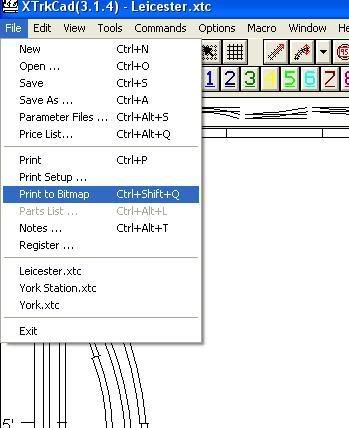
Then select the appropriate options:
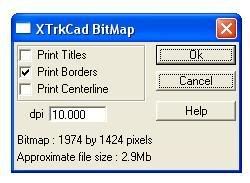
Click okay and save to a folder of your choice:
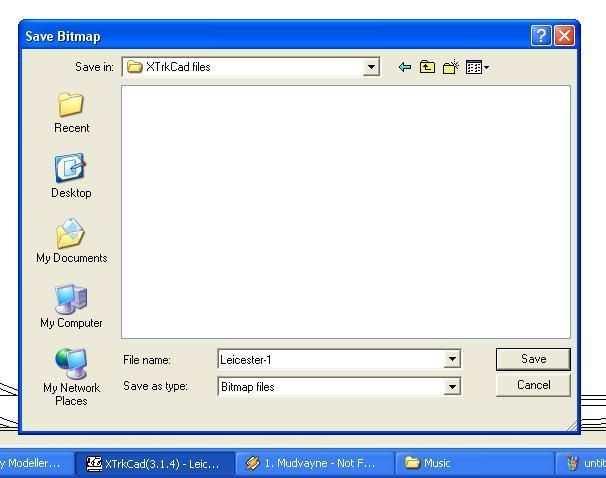
Once that is done locate the BMP file in said folder and open with paint by right clicking the icon for the BMP:
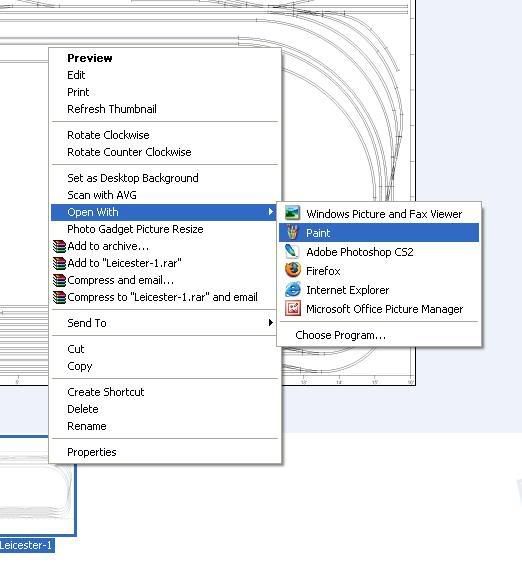
Once open in paint, you need to go File -> Save As and then from the 'Save as type' drop down menus select 'JPEG' - you can also rename at this point if you want, but as the replacement save is of a different type it wont overwrite the original BMP
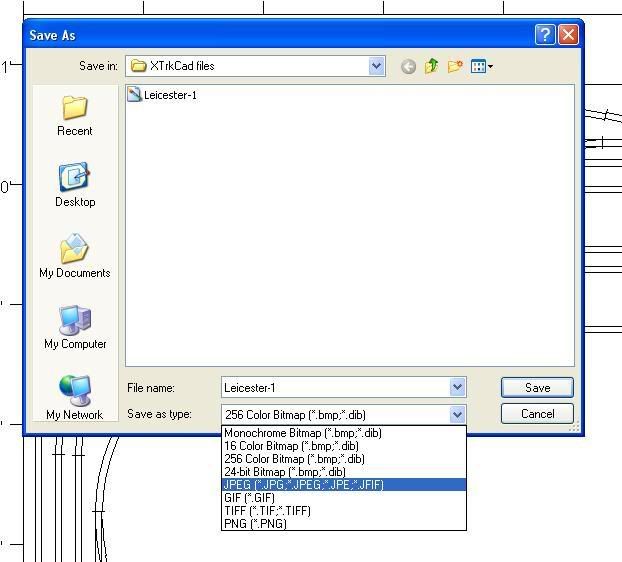
If you then go back into the folder, you should find 2 of the saves, one the original BMP, the other your lower sized JPEG ready for upload

Here's a guide in pictures for anyone else struggling...
First thing is to go File -> Print to Bitmap:
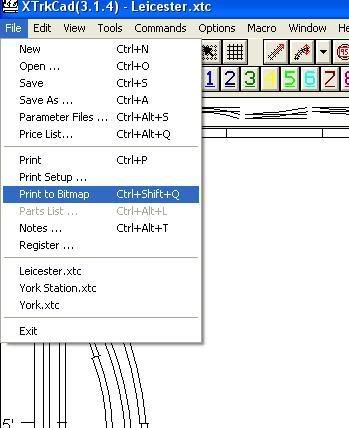
Then select the appropriate options:
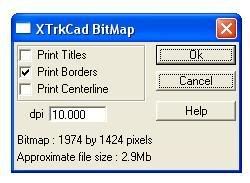
Click okay and save to a folder of your choice:
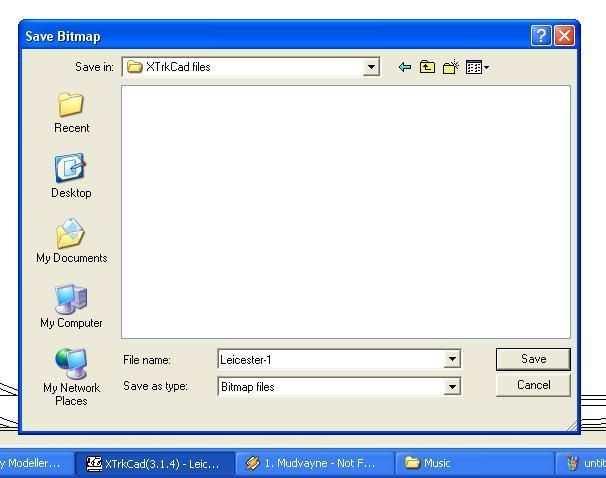
Once that is done locate the BMP file in said folder and open with paint by right clicking the icon for the BMP:
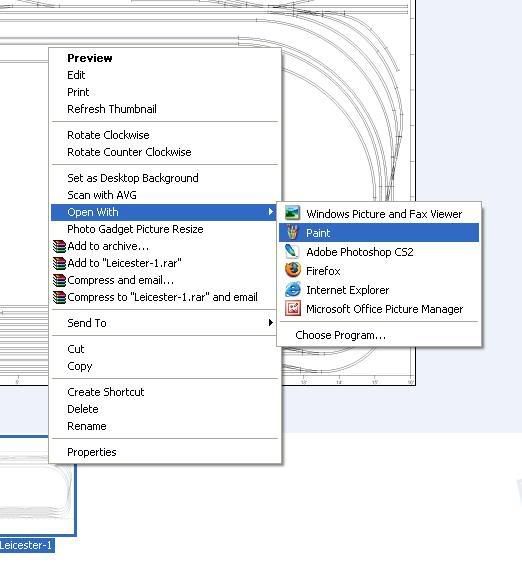
Once open in paint, you need to go File -> Save As and then from the 'Save as type' drop down menus select 'JPEG' - you can also rename at this point if you want, but as the replacement save is of a different type it wont overwrite the original BMP
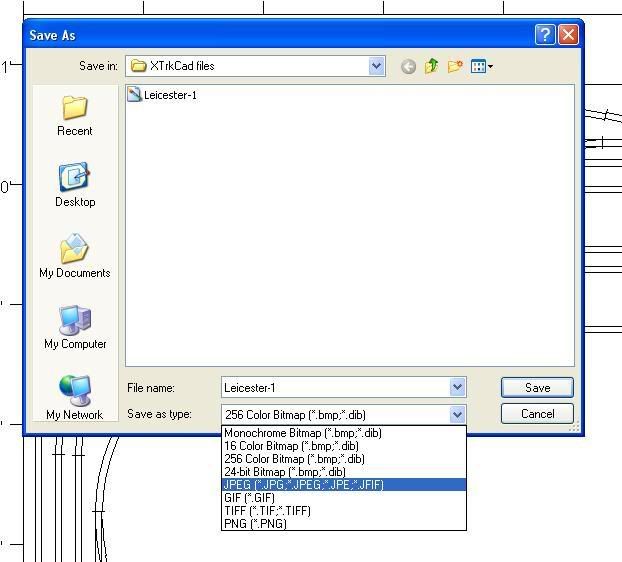
If you then go back into the folder, you should find 2 of the saves, one the original BMP, the other your lower sized JPEG ready for upload

Smell that diesel??!!
-
random man
- Posts: 82
- Joined: Wed Feb 14, 2007 5:00 pm
- Location: Some random town...
- Contact:
i did it a different way...
i clicked "export to bitmap" but that isnt on yours...
i clicked "export to bitmap" but that isnt on yours...
Here's one i broke earlier...
http://www.scalescenes.com - cardboard kits
http://xs.to - free image hosting
my layout
http://www.scalescenes.com - cardboard kits
http://xs.to - free image hosting
my layout
-
random man
- Posts: 82
- Joined: Wed Feb 14, 2007 5:00 pm
- Location: Some random town...
- Contact:
ye its N gauge i am hoping to replace my OO gauge with this and use like a baseboard and stuff other than the "lay it on the floor and forget about the baseboard" method. I just want to ask is the distance between the tracks meant to be 25.425mm or is that for OO gauge meaning it will be 12.7125mm? If it is the latter i will have to make some modifications for it to look alright.
Here's one i broke earlier...
http://www.scalescenes.com - cardboard kits
http://xs.to - free image hosting
my layout
http://www.scalescenes.com - cardboard kits
http://xs.to - free image hosting
my layout
-
thebuisnessman
- Posts: 325
- Joined: Sun Dec 24, 2006 10:23 am
- Location: Norfolk
Could anyone help me with my problem?
I had to reinstall all the stuff on my computer because I got a load of Viruses and the like so I reinstalled Windows. I kept all my files etc, but I reinstalled XtrkCad. Whenever I open my current layout, I can't put any track onto the layout and most off the buttons along the top don't work like the Flexi-Track and Straight Track buttons. I can't seem to get them to work, is there something that might be wrong with the layout design because I installed what looks like a newer version of Xtrkcad?
I had to reinstall all the stuff on my computer because I got a load of Viruses and the like so I reinstalled Windows. I kept all my files etc, but I reinstalled XtrkCad. Whenever I open my current layout, I can't put any track onto the layout and most off the buttons along the top don't work like the Flexi-Track and Straight Track buttons. I can't seem to get them to work, is there something that might be wrong with the layout design because I installed what looks like a newer version of Xtrkcad?
-
thebuisnessman
- Posts: 325
- Joined: Sun Dec 24, 2006 10:23 am
- Location: Norfolk
-
thebuisnessman
- Posts: 325
- Joined: Sun Dec 24, 2006 10:23 am
- Location: Norfolk
-
random man
- Posts: 82
- Joined: Wed Feb 14, 2007 5:00 pm
- Location: Some random town...
- Contact:
i tried to print but it came out with "xtrkcad, print scale 1:1" etc etc on the bottom of the sheet, then i cancelled it as i dont want to waste paper. Is this normal?
Here's one i broke earlier...
http://www.scalescenes.com - cardboard kits
http://xs.to - free image hosting
my layout
http://www.scalescenes.com - cardboard kits
http://xs.to - free image hosting
my layout
-
random man
- Posts: 82
- Joined: Wed Feb 14, 2007 5:00 pm
- Location: Some random town...
- Contact:
ah well its pretty much all printed so who cares
Here's one i broke earlier...
http://www.scalescenes.com - cardboard kits
http://xs.to - free image hosting
my layout
http://www.scalescenes.com - cardboard kits
http://xs.to - free image hosting
my layout
-
thebuisnessman
- Posts: 325
- Joined: Sun Dec 24, 2006 10:23 am
- Location: Norfolk
-
PTmodeller
- Posts: 965
- Joined: Wed Sep 27, 2006 9:09 pm
- Location: Preston, Lancashire.
