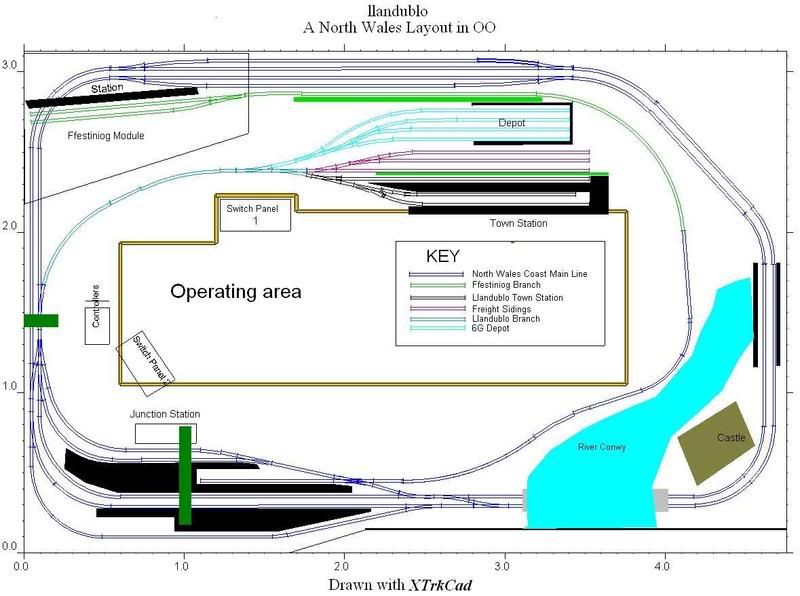Some NRM Xtrkcad threads condensed into one
- Ironduke
- Posts: 1234
- Joined: Mon Sep 26, 2005 12:04 am
- Location: Ballarat Victoria Australia
- Contact:
Hello.. er .. Sludge
I'm not sure what you mean. If you are trying to install it get the latest version from http://www.xtrkcad.org/Wikka/HomePage
If you're trying to find the application after you installed it, it should be in
Start > All Programs > XtrkCad4 > XtrkCad
or c:\program files\xtrkcad4\xtrkcad.exe
I'm not sure what you mean. If you are trying to install it get the latest version from http://www.xtrkcad.org/Wikka/HomePage
If you're trying to find the application after you installed it, it should be in
Start > All Programs > XtrkCad4 > XtrkCad
or c:\program files\xtrkcad4\xtrkcad.exe
Regards
Rob
Rob
Oxley Central http://www.newrailwaymodellers.co.uk/Fo ... a&start=60
- Ironduke
- Posts: 1234
- Joined: Mon Sep 26, 2005 12:04 am
- Location: Ballarat Victoria Australia
- Contact:
Ahhh I'd forgotten about the beeping :^) It beeps every time you try to do something that it doesn't like. I changed the default sound in Windows eventually so that it was less annoying. The beeping becomes less frequent once you get the hang of the program.
Which turnout isn't available?
You'll have to be a bit more specific about the bends.
Which turnout isn't available?
You'll have to be a bit more specific about the bends.
Regards
Rob
Rob
LOL sorry for the rant. Im calm this morning  I was trying to create the oval, at the end of the layouts, but the bends just dont go where I want them to, eg, they go outside of the plan
I was trying to create the oval, at the end of the layouts, but the bends just dont go where I want them to, eg, they go outside of the plan 
The beeping really screws your head in lol
The beeping really screws your head in lol
Oxley Central http://www.newrailwaymodellers.co.uk/Fo ... a&start=60
- Ironduke
- Posts: 1234
- Joined: Mon Sep 26, 2005 12:04 am
- Location: Ballarat Victoria Australia
- Contact:
Are you using the "create a curved track from end point" button?thesludge wrote:LOL sorry for the rant. Im calm this morningI was trying to create the oval, at the end of the layouts, but the bends just dont go where I want them to, eg, they go outside of the plan

The beeping really screws your head in lol
Don't.
Use the "Modify or extend a track" button:
Click on the button then RIGHT CLICK on the end of the track and drag the curve where you want it.
If you have two tracks to connect with a curve use the "Join two tracks" button. Click the end of one track then click on the other track but hold the button and move the mouse until the new track sits where you want it to go.
If you can't find how to change the beep turn the volume down and put some music on. :^)
Regards
Rob
Rob
I'm glad this thread has surfaced again.
I've beaten a wall into submission with my head trying to figure how gradients/elevations & layers work.
I'm trying to draw my existing layout and I have a climb from the main boards which lands on an elevated section sitting over some storage tracks.
Forgive me for being optimistic but is it possible to depict one level climbing to the next in Xtrk ?
Regards
Ron
I've beaten a wall into submission with my head trying to figure how gradients/elevations & layers work.
I'm trying to draw my existing layout and I have a climb from the main boards which lands on an elevated section sitting over some storage tracks.
Forgive me for being optimistic but is it possible to depict one level climbing to the next in Xtrk ?
Regards
Ron
- Ironduke
- Posts: 1234
- Joined: Mon Sep 26, 2005 12:04 am
- Location: Ballarat Victoria Australia
- Contact:
you can set elevations at points of the track but it might be more useful to put different levels on different layers of the design which will allow you to hide the upper level while you design the lower level and vice-versa. You can even have different coloured track on each layer (see "Options", "Display", "Colour layers" and tick "Track")live-frog wrote: I'm trying to draw my existing layout and I have a climb from the main boards which lands on an elevated section sitting over some storage tracks.
Forgive me for being optimistic but is it possible to depict one level climbing to the next in Xtrk ?
Regards
Ron
Move track from one layer to the other by changing the layer you're on, selecting the track you want to move and clicking "Edit" and "Move to current layer".
Regards
Rob
Rob
Indeed i was. Ill try the other way. Thanks for that matey.Ironduke wrote:Are you using the "create a curved track from end point" button?thesludge wrote:LOL sorry for the rant. Im calm this morningI was trying to create the oval, at the end of the layouts, but the bends just dont go where I want them to, eg, they go outside of the plan

The beeping really screws your head in lol
Oxley Central http://www.newrailwaymodellers.co.uk/Fo ... a&start=60
Re: Some NRM Xtrkcad threads condensed into one
I am having another go with this programme but need some help. I cannot find which trackset is Peco N Gauge as it is not obvious to me?