Bigmet wrote:Push CV3 and CV4 up further yet. (I rarely use values smaller than 60.) Then you have to exercise proper control and discover what speed limits might apply on the layout, in particular because it take a long time slowing down from speed.
I tend to use initial values of 25 and 18, respectively, for CVs 3 and 4, then tweak further depending on the motor and decoder characteristics. Having the higher values serves two purposes for me: one is to smooth the acceleration and deceleration (which is what we want for the problem in the OP), and the second is it more closely matches the behaviour of the sound-fitted locos I have got used to driving.
Whatever the higher values used, it does take a little getting used to at first, but soon you expect all your locos or units to behave this way and it feels more like driving the trains in a realistic manner. The challenge is getting them t stop in the right places ... I have overshot my platforms and had a few SPADs on occasions!

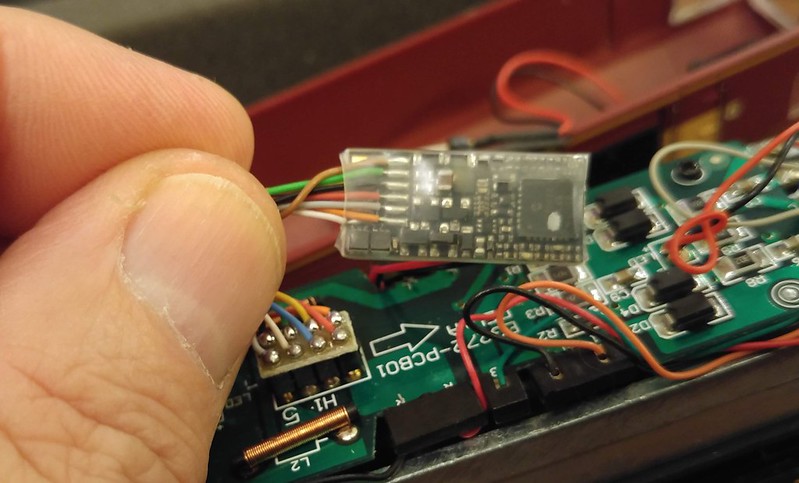 20181116_182954_HDR by peter, on Flickr
20181116_182954_HDR by peter, on Flickr 20181116_180759_HDR by peter, on Flickr
20181116_180759_HDR by peter, on Flickr